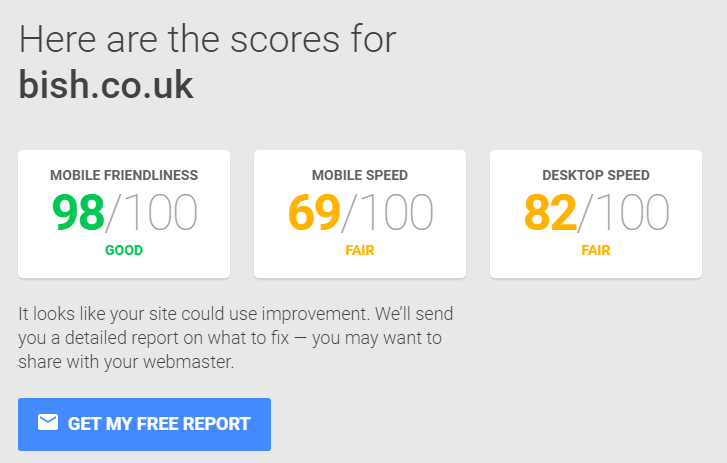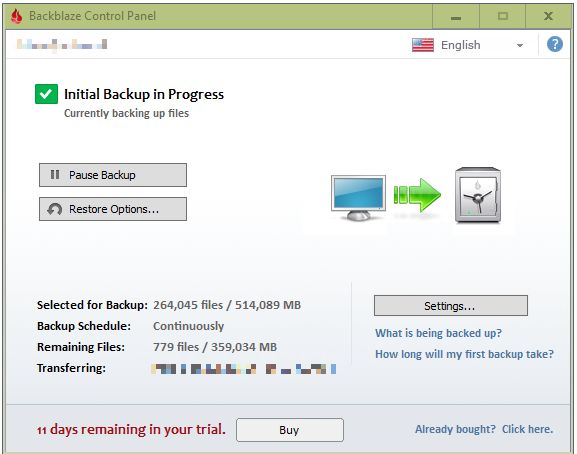There are numerous websites and tools that offer web page testing and reporting. WebPageTest, GTMetrix, Yslow and PageSpeed and a few others come immediately to mind, but despite their popularity amongst testers and site developers, few are as well-known as Google.
Despite the fact that PageSpeed was already available from Google, I’ve noticed a little pop up recently when visiting google.com. This is promoting web page tests from https://testmysite.thinkwithgoogle.com/
This site builds on PageSpeed but now focusses more on mobile application performance. According to their site, “People are five times more likely to leave a mobile site that isn’t mobile-friendly.”
And “Nearly half of all visitors will leave a mobile site if the pages don’t load within 3 seconds.”
Bearing this in mind, it is a wonder that people don’t do more to ensure that their websites perform better. After running a report you see a simple report including ratings of your site’s mobile friendliness, mobile speed and desktop speed.

After clicking on the “Get My Free Report” link, Google send you an emailed report which includes more details, although the report isn’t as detailed as some from the more established tools that I mentioned in the opening paragraph.
Where it differs from those more established / conventional testing tools/sites is that by putting pop-up ads in Chrome, this Google-sponsored performance report could encourage more site owners to consider performance and not just content on websites.