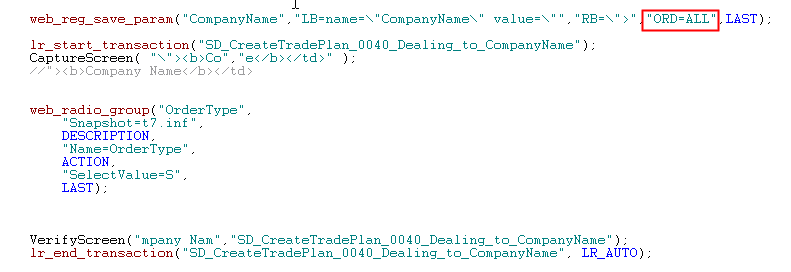When performance testing it is important to simulate realistic user journeys through an application. With this in mind it might be necessary to choose options at random from a list. In the example below which was used to performance test a share dealing application it was necessary to simulate the purchase of different shares so that all vUsers aren’t selecting the same share.
The lr_paramarr_random function can be use to simulate users selecting different items from a dropdown list.
First capture the parameter using a web_reg_save_param function, select all ordinal values using ORD=ALL.
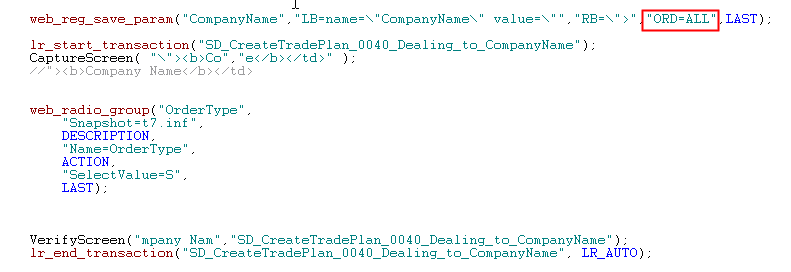
In the example above the following values were captured.
Action.c(118): Notify: Saving Parameter “CompanyName_1 = BARCLAYS ORD GBP0.25”
Action.c(118): Notify: Saving Parameter “CompanyName_2 = HBOS ORD GBP0.25”
Action.c(118): Notify: Saving Parameter “CompanyName_3 = LLOYDS TSB GROUP ORD GBP0.25”
Action.c(118): Notify: Saving Parameter “CompanyName_4 = TESCO ORD GBP0.05”
Action.c(118): Notify: Saving Parameter “CompanyName_5 = VODAFONE GROUP ORD USD0.11428571“
The lr_save_string function is then used to save one of the “CompanyName” parameters into a new parameter called “RandCo”.

e.g.
Action.c(154): Notify: Parameter Substitution: parameter “RandCo” = “HBOS ORD GBP0.25“